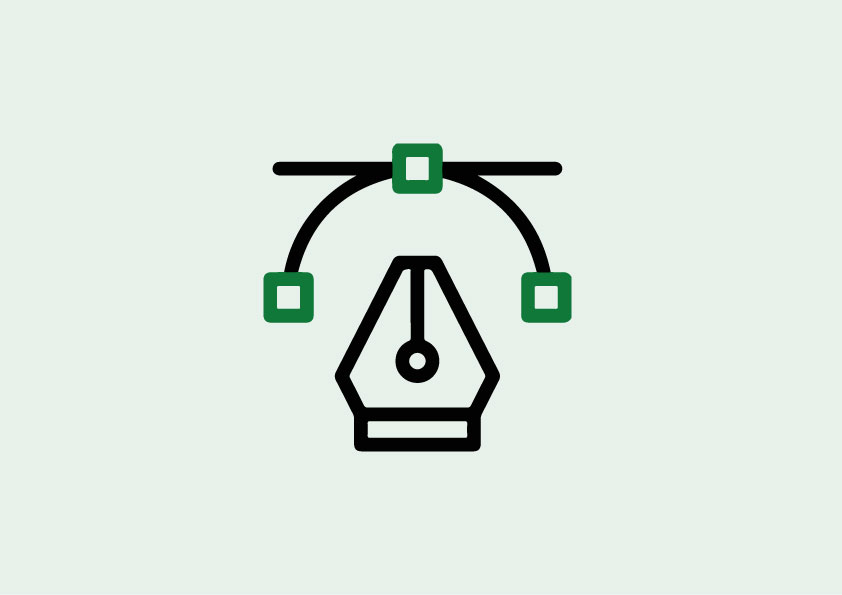Overview
COURSE DESCRIPTION
This 12-week Graphic Design course provides a comprehensive foundation in digital media, marketing, and branding. Students will explore essential design tools and software, including Adobe Photoshop, Illustrator, and InDesign, while learning key design principles, color theory, typography, and composition.
The course covers the creation of professional designs for web, print, and social media platforms. Students will also delve into branding concepts, logo creation, and visual identity design. With practical assignments and real-world projects, they will build a portfolio of work to showcase their skills.
CERTIFICATION
By the end of the course, students will have mastered key graphic design tools and techniques, preparing them for a career in digital media and branding.
LEARNING OUTCOMES
-
Master Adobe Photoshop, Illustrator, and InDesign.
Create professional branding and marketing designs.
Practical assignments and portfolio building.
Best suited for beginners to advanced learners.
Curriculum
-
Module 1
-
Module 2
-
Module 3
-
Module 4
-
Module 5
-
Module 6
-
Module 7
-
Module 8
-
Module 9
- Importing Footage
- Creating a Composition and Arranging Layers
- Adding Effects and Modifying Layer Properties
- Motion Sketch. The Smoother. The Wiggler. Auto Orient
- Advanced Digital Illustration Techniques
- Graphic Design and the Immense Professional Opportunities It Provides
- Adobe Photoshop and Its User Interface
- Mastering Vector Graphics with Adobe Illustrator
- Designing with Adobe XD